YUI 
YUI is used by 0.04% of sites
Official Website
http://yuilibrary.comCategory
JavaScript Libraries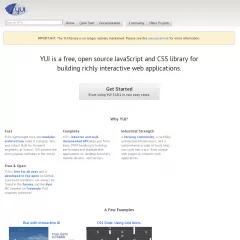
YUI (Yahoo! User Interface) was an open-source JavaScript library developed by Yahoo! It provided a collection of tools and utilities for building rich and interactive web applications.
Key features and components of YUI included:
DOM Manipulation: YUI provided a comprehensive set of APIs for manipulating the Document Object Model (DOM). It allowed developers to dynamically modify web page content, apply CSS styles, handle events, and create interactive user interfaces.
Widget Library: YUI offered a wide range of pre-built UI components called widgets. These widgets included menus, calendars, sliders, tab views, dialogs, and more. Developers could easily customize and configure these widgets to add rich functionality to their web applications.
Animation and Effects: YUI included animation utilities that enabled developers to create smooth transitions, fades, and other visual effects. It provided a high-level interface for animating DOM elements, allowing for visually appealing user experiences.
Data Components: YUI provided data-centric components such as DataTables and Charts. These components facilitated data visualization and manipulation, making it easier to present and interact with structured data.
Utility Functions: YUI included a set of utility functions that helped with common programming tasks. These utilities covered areas such as string manipulation, array operations, event handling, and cross-browser compatibility. They aimed to simplify development and improve code quality.
Browser Compatibility: YUI aimed to provide consistent functionality across different web browsers. It implemented various workarounds and polyfills to address browser inconsistencies and ensure a smooth experience for users.
Comprehensive Documentation: YUI provided extensive documentation, examples, and tutorials to help developers learn and utilize its features effectively. The documentation covered both the library's core functionalities and individual components.
Customization: YUI allowed developers to customize the library by selecting and including only the required components. This approach minimized the library's footprint and improved the performance of web applications.
It's worth noting that as of 2014, Yahoo! officially discontinued active development and maintenance of YUI. However, the library remains available as an open-source project, and existing applications using YUI can continue to function. Many developers have since transitioned to other modern JavaScript frameworks and libraries, such as React, Angular, or Vue.js, which provide more active development and community support.
Please note that the information provided here reflects the state of YUI up until its discontinuation in 2014.
Key features and components of YUI included:
DOM Manipulation: YUI provided a comprehensive set of APIs for manipulating the Document Object Model (DOM). It allowed developers to dynamically modify web page content, apply CSS styles, handle events, and create interactive user interfaces.
Widget Library: YUI offered a wide range of pre-built UI components called widgets. These widgets included menus, calendars, sliders, tab views, dialogs, and more. Developers could easily customize and configure these widgets to add rich functionality to their web applications.
Animation and Effects: YUI included animation utilities that enabled developers to create smooth transitions, fades, and other visual effects. It provided a high-level interface for animating DOM elements, allowing for visually appealing user experiences.
Data Components: YUI provided data-centric components such as DataTables and Charts. These components facilitated data visualization and manipulation, making it easier to present and interact with structured data.
Utility Functions: YUI included a set of utility functions that helped with common programming tasks. These utilities covered areas such as string manipulation, array operations, event handling, and cross-browser compatibility. They aimed to simplify development and improve code quality.
Browser Compatibility: YUI aimed to provide consistent functionality across different web browsers. It implemented various workarounds and polyfills to address browser inconsistencies and ensure a smooth experience for users.
Comprehensive Documentation: YUI provided extensive documentation, examples, and tutorials to help developers learn and utilize its features effectively. The documentation covered both the library's core functionalities and individual components.
Customization: YUI allowed developers to customize the library by selecting and including only the required components. This approach minimized the library's footprint and improved the performance of web applications.
It's worth noting that as of 2014, Yahoo! officially discontinued active development and maintenance of YUI. However, the library remains available as an open-source project, and existing applications using YUI can continue to function. Many developers have since transitioned to other modern JavaScript frameworks and libraries, such as React, Angular, or Vue.js, which provide more active development and community support.
Please note that the information provided here reflects the state of YUI up until its discontinuation in 2014.