Bootstrap 
Bootstrap is used by 7.88% of sites
Official Website
https://getbootstrap.comCategory
UI frameworks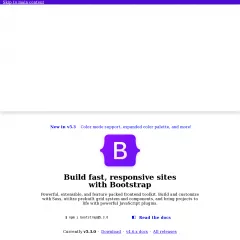
Bootstrap is a popular open-source front-end framework that provides a collection of CSS and JavaScript components for building responsive and mobile-first websites and web applications. It was developed by Twitter and is now maintained by a community of developers.
Key features and characteristics of Bootstrap include:
Responsive Design: Bootstrap is built with a mobile-first approach, ensuring that websites and applications created with it are responsive and adapt to different screen sizes and devices. It provides a grid system, flexible containers, and responsive utilities that simplify the process of creating layouts that look great on desktops, tablets, and mobile devices.
Pre-styled Components: Bootstrap offers a wide range of pre-styled CSS components, such as buttons, forms, navigation bars, alerts, modals, carousels, and more. These components are designed to be visually appealing, consistent, and easy to customize, allowing developers to quickly build interactive and feature-rich user interfaces.
CSS Framework: Bootstrap provides a comprehensive set of CSS classes and styles that can be applied to HTML elements. This makes it easy to achieve consistent styling across different elements and pages. It includes typography, colors, spacing, and other CSS utilities that help in structuring and styling the content.
Responsive Grid System: Bootstrap's grid system allows developers to create responsive layouts with a flexible and customizable grid. The grid is based on a 12-column layout, making it easy to create complex and responsive page structures. The grid system provides responsive classes for controlling the layout at different screen sizes.
JavaScript Components: Bootstrap includes a set of JavaScript plugins that enhance the functionality of the components. These plugins offer interactive features like dropdown menus, modals, carousels, tooltips, and more. They are designed to work seamlessly with the CSS components and provide enhanced user experience and interactivity.
Customization Options: Bootstrap provides customization options to tailor the framework according to specific design requirements. Developers can choose to include only the required components and styles, modify default colors and variables, and override styles using custom CSS classes. This allows for a personalized and unique look and feel for each project.
Browser Compatibility: Bootstrap is compatible with all modern web browsers, including Chrome, Firefox, Safari, Edge, and Internet Explorer. It employs progressive enhancement techniques and graceful degradation to ensure that websites built with Bootstrap work consistently across different browsers and versions.
Documentation and Community: Bootstrap has extensive documentation that provides detailed information on using its features, components, and customization options. It also has an active community of developers who contribute to its development, provide support, and share resources. This makes it easy for developers to find help, tutorials, and additional resources related to Bootstrap.
Bootstrap is widely used in web development due to its ease of use, extensive component library, and responsive capabilities. It allows developers to create modern and visually appealing websites and applications quickly, saving time and effort in front-end development.
Key features and characteristics of Bootstrap include:
Responsive Design: Bootstrap is built with a mobile-first approach, ensuring that websites and applications created with it are responsive and adapt to different screen sizes and devices. It provides a grid system, flexible containers, and responsive utilities that simplify the process of creating layouts that look great on desktops, tablets, and mobile devices.
Pre-styled Components: Bootstrap offers a wide range of pre-styled CSS components, such as buttons, forms, navigation bars, alerts, modals, carousels, and more. These components are designed to be visually appealing, consistent, and easy to customize, allowing developers to quickly build interactive and feature-rich user interfaces.
CSS Framework: Bootstrap provides a comprehensive set of CSS classes and styles that can be applied to HTML elements. This makes it easy to achieve consistent styling across different elements and pages. It includes typography, colors, spacing, and other CSS utilities that help in structuring and styling the content.
Responsive Grid System: Bootstrap's grid system allows developers to create responsive layouts with a flexible and customizable grid. The grid is based on a 12-column layout, making it easy to create complex and responsive page structures. The grid system provides responsive classes for controlling the layout at different screen sizes.
JavaScript Components: Bootstrap includes a set of JavaScript plugins that enhance the functionality of the components. These plugins offer interactive features like dropdown menus, modals, carousels, tooltips, and more. They are designed to work seamlessly with the CSS components and provide enhanced user experience and interactivity.
Customization Options: Bootstrap provides customization options to tailor the framework according to specific design requirements. Developers can choose to include only the required components and styles, modify default colors and variables, and override styles using custom CSS classes. This allows for a personalized and unique look and feel for each project.
Browser Compatibility: Bootstrap is compatible with all modern web browsers, including Chrome, Firefox, Safari, Edge, and Internet Explorer. It employs progressive enhancement techniques and graceful degradation to ensure that websites built with Bootstrap work consistently across different browsers and versions.
Documentation and Community: Bootstrap has extensive documentation that provides detailed information on using its features, components, and customization options. It also has an active community of developers who contribute to its development, provide support, and share resources. This makes it easy for developers to find help, tutorials, and additional resources related to Bootstrap.
Bootstrap is widely used in web development due to its ease of use, extensive component library, and responsive capabilities. It allows developers to create modern and visually appealing websites and applications quickly, saving time and effort in front-end development.