Polyfill 
Polyfill is used by 1.13% of sites
Official Website
https://polyfill.ioCategory
JavaScript Libraries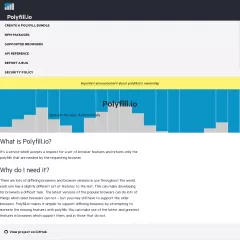
A polyfill, also known as a polyfiller, is a piece of code or a JavaScript library that provides a browser with functionality that is not natively supported. It allows developers to use new features or APIs in older browsers that do not have built-in support for those features.
The term "polyfill" is derived from the words "poly" (meaning "many") and "fill" (meaning to "fill the gaps"). Polyfills fill the gaps in browser support by replicating the functionality of newer features using JavaScript code.
The main purpose of a polyfill is to ensure backward compatibility, allowing developers to write code using modern standards and APIs while ensuring that it works in older browsers. Polyfills typically detect whether a specific feature is supported by the browser and, if not, provide a fallback implementation.
Here are a few key points about polyfills:
Feature Detection: Polyfills typically use feature detection techniques to determine if a particular feature is supported by the browser. They check for the existence of specific methods, objects, or properties associated with the feature before applying the polyfill.
Conditional Loading: Polyfills can be conditionally loaded based on whether the browser needs them. Modern JavaScript bundlers and build tools provide mechanisms to load polyfills only when necessary, minimizing unnecessary code execution.
Customizability: Polyfills can be customized and tailored to specific requirements. Developers can choose which polyfills to include based on the targeted browser support or specific features required by their application.
Performance Considerations: While polyfills enable the use of modern features in older browsers, they come with a performance overhead. Polyfills add extra code that needs to be downloaded and executed by the browser, potentially impacting page load times and runtime performance.
Feature Completeness: Polyfills may not always provide a complete implementation of a feature or API. They often focus on the most commonly used parts and may have limitations or subtle differences compared to the native implementation in modern browsers. It is essential to review the documentation and limitations of each polyfill to ensure it meets the specific requirements of the project.
Polyfills have been widely adopted as a strategy to achieve cross-browser compatibility and leverage modern web technologies while supporting older browsers. Numerous polyfills are available for different features and APIs, and they are commonly used to enable features like HTML5, CSS3, new JavaScript methods, and other browser-specific functionality.
As browsers continue to evolve and add support for new features, the need for certain polyfills may decrease. However, they remain valuable tools for ensuring broad compatibility and bridging the gap between older and newer browser versions.
The term "polyfill" is derived from the words "poly" (meaning "many") and "fill" (meaning to "fill the gaps"). Polyfills fill the gaps in browser support by replicating the functionality of newer features using JavaScript code.
The main purpose of a polyfill is to ensure backward compatibility, allowing developers to write code using modern standards and APIs while ensuring that it works in older browsers. Polyfills typically detect whether a specific feature is supported by the browser and, if not, provide a fallback implementation.
Here are a few key points about polyfills:
Feature Detection: Polyfills typically use feature detection techniques to determine if a particular feature is supported by the browser. They check for the existence of specific methods, objects, or properties associated with the feature before applying the polyfill.
Conditional Loading: Polyfills can be conditionally loaded based on whether the browser needs them. Modern JavaScript bundlers and build tools provide mechanisms to load polyfills only when necessary, minimizing unnecessary code execution.
Customizability: Polyfills can be customized and tailored to specific requirements. Developers can choose which polyfills to include based on the targeted browser support or specific features required by their application.
Performance Considerations: While polyfills enable the use of modern features in older browsers, they come with a performance overhead. Polyfills add extra code that needs to be downloaded and executed by the browser, potentially impacting page load times and runtime performance.
Feature Completeness: Polyfills may not always provide a complete implementation of a feature or API. They often focus on the most commonly used parts and may have limitations or subtle differences compared to the native implementation in modern browsers. It is essential to review the documentation and limitations of each polyfill to ensure it meets the specific requirements of the project.
Polyfills have been widely adopted as a strategy to achieve cross-browser compatibility and leverage modern web technologies while supporting older browsers. Numerous polyfills are available for different features and APIs, and they are commonly used to enable features like HTML5, CSS3, new JavaScript methods, and other browser-specific functionality.
As browsers continue to evolve and add support for new features, the need for certain polyfills may decrease. However, they remain valuable tools for ensuring broad compatibility and bridging the gap between older and newer browser versions.