Microsoft Word 
Microsoft Word is used by 0.09% of sites
Official Website
https://office.microsoft.com/wordCategory
Editors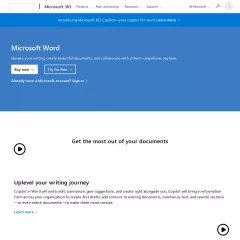
Microsoft Word, commonly referred to as MS Word, is a popular word processing software developed by Microsoft. It is part of the Microsoft Office suite of productivity applications and is widely used for creating, editing, formatting, and sharing documents.
Key features and functionalities of MS Word include:
Document Creation and Editing: MS Word allows you to create new documents from scratch or start with pre-designed templates. You can type and format text, insert images, tables, charts, and other graphical elements. It provides a range of formatting options for fonts, paragraphs, headings, and styles.
Collaboration and Sharing: MS Word enables multiple users to collaborate on a document simultaneously. You can share documents with others, track changes made by different contributors, and leave comments for discussion. It supports real-time co-authoring, making it easy to work together on a document.
Spell Check and Grammar Correction: MS Word includes built-in spell check and grammar correction features to help you identify and correct errors in your documents. It highlights misspelled words and grammatical mistakes and provides suggestions for corrections.
Page Layout and Formatting: MS Word offers tools for adjusting the page layout, margins, and orientation. You can create headers and footers, add page numbers, customize page borders, and set up multiple columns. It also provides options for creating cover pages, tables of contents, and indexes.
Templates and Themes: MS Word provides a variety of templates and themes that you can use to create professional-looking documents. These templates include resumes, letters, reports, flyers, brochures, and more. You can customize them with your own content and formatting.
Table of Contents and Navigation: MS Word allows you to generate a table of contents automatically based on the headings in your document. This makes it easier for readers to navigate through lengthy documents and quickly locate specific sections.
Review and Markup: MS Word offers review features such as track changes, comments, and highlighting. You can track edits made by yourself or others, review changes, accept or reject them, and add comments for collaboration and feedback.
Integration with Other Microsoft Office Applications: MS Word integrates seamlessly with other Microsoft Office applications like Excel and PowerPoint. You can copy and paste content between different Office applications, embed Excel tables or charts in Word documents, and create PowerPoint presentations from Word outlines.
MS Word provides a user-friendly interface with a ribbon toolbar that organizes its features and commands. It supports various file formats, including its native .docx format, as well as compatibility with earlier versions of Word and other word processing software.
Overall, MS Word is a versatile and widely used word processing software that offers a comprehensive set of tools for creating, editing, formatting, and collaborating on documents of various types and complexities.
Key features and functionalities of MS Word include:
Document Creation and Editing: MS Word allows you to create new documents from scratch or start with pre-designed templates. You can type and format text, insert images, tables, charts, and other graphical elements. It provides a range of formatting options for fonts, paragraphs, headings, and styles.
Collaboration and Sharing: MS Word enables multiple users to collaborate on a document simultaneously. You can share documents with others, track changes made by different contributors, and leave comments for discussion. It supports real-time co-authoring, making it easy to work together on a document.
Spell Check and Grammar Correction: MS Word includes built-in spell check and grammar correction features to help you identify and correct errors in your documents. It highlights misspelled words and grammatical mistakes and provides suggestions for corrections.
Page Layout and Formatting: MS Word offers tools for adjusting the page layout, margins, and orientation. You can create headers and footers, add page numbers, customize page borders, and set up multiple columns. It also provides options for creating cover pages, tables of contents, and indexes.
Templates and Themes: MS Word provides a variety of templates and themes that you can use to create professional-looking documents. These templates include resumes, letters, reports, flyers, brochures, and more. You can customize them with your own content and formatting.
Table of Contents and Navigation: MS Word allows you to generate a table of contents automatically based on the headings in your document. This makes it easier for readers to navigate through lengthy documents and quickly locate specific sections.
Review and Markup: MS Word offers review features such as track changes, comments, and highlighting. You can track edits made by yourself or others, review changes, accept or reject them, and add comments for collaboration and feedback.
Integration with Other Microsoft Office Applications: MS Word integrates seamlessly with other Microsoft Office applications like Excel and PowerPoint. You can copy and paste content between different Office applications, embed Excel tables or charts in Word documents, and create PowerPoint presentations from Word outlines.
MS Word provides a user-friendly interface with a ribbon toolbar that organizes its features and commands. It supports various file formats, including its native .docx format, as well as compatibility with earlier versions of Word and other word processing software.
Overall, MS Word is a versatile and widely used word processing software that offers a comprehensive set of tools for creating, editing, formatting, and collaborating on documents of various types and complexities.