Linkedin Insight Tag 
Linkedin Insight Tag is used by 0.04% of sites
Official Website
https://business.linkedin.com/marketing-solutions/insight-tagCategory
Analytics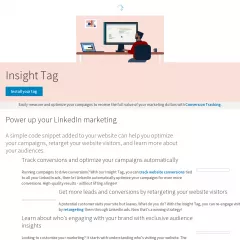
The LinkedIn Insight Tag is a JavaScript code snippet provided by LinkedIn that allows website owners to track and gather data about LinkedIn members who visit their websites. It helps businesses gain insights into their website visitors and optimize their LinkedIn advertising campaigns.
Here are the key aspects and features of the LinkedIn Insight Tag:
Website Visitor Tracking: The Insight Tag is embedded into the code of a website, enabling businesses to track LinkedIn members who visit their site. It collects information such as page views, actions taken, and demographic details (if available), providing valuable data about the audience interacting with the website.
Conversion Tracking: The Insight Tag allows businesses to track conversions and measure the effectiveness of their LinkedIn ad campaigns. By defining specific conversion events, such as form submissions, purchases, or downloads, businesses can attribute conversions to their LinkedIn advertising efforts and gauge campaign performance.
Retargeting and Audience Segmentation: With the Insight Tag, businesses can build custom audiences for retargeting purposes. By tracking LinkedIn members who visit their site, businesses can create remarketing campaigns on LinkedIn to engage with those visitors and provide relevant content or offers.
Analytics and Reporting: LinkedIn provides analytics and reporting features that allow businesses to access and analyze the data collected through the Insight Tag. This includes insights on website visitor demographics, engagement metrics, conversion rates, and other key performance indicators.
Integration with LinkedIn Campaign Manager: The Insight Tag is tightly integrated with LinkedIn Campaign Manager, LinkedIn's advertising platform. It enables businesses to leverage the data collected by the Insight Tag for ad targeting, optimization, and measuring campaign effectiveness within the LinkedIn advertising ecosystem.
Compliance and Data Privacy: LinkedIn emphasizes data privacy and provides options for businesses to comply with data protection regulations. This includes features like anonymizing data, managing user consent, and honoring visitor opt-out preferences.
Implementing the LinkedIn Insight Tag typically involves adding a JavaScript code snippet to the website's pages, ideally before the closing tag. Once implemented, the tag begins collecting data from LinkedIn members who visit the site.
To get started with the LinkedIn Insight Tag, businesses need to have a LinkedIn advertising account and access to the Campaign Manager platform. From there, they can generate the Insight Tag code, customize its settings, and deploy it on their website.
It's important to review and comply with LinkedIn's terms of service, privacy policies, and any applicable data protection regulations when implementing and utilizing the LinkedIn Insight Tag.
Here are the key aspects and features of the LinkedIn Insight Tag:
Website Visitor Tracking: The Insight Tag is embedded into the code of a website, enabling businesses to track LinkedIn members who visit their site. It collects information such as page views, actions taken, and demographic details (if available), providing valuable data about the audience interacting with the website.
Conversion Tracking: The Insight Tag allows businesses to track conversions and measure the effectiveness of their LinkedIn ad campaigns. By defining specific conversion events, such as form submissions, purchases, or downloads, businesses can attribute conversions to their LinkedIn advertising efforts and gauge campaign performance.
Retargeting and Audience Segmentation: With the Insight Tag, businesses can build custom audiences for retargeting purposes. By tracking LinkedIn members who visit their site, businesses can create remarketing campaigns on LinkedIn to engage with those visitors and provide relevant content or offers.
Analytics and Reporting: LinkedIn provides analytics and reporting features that allow businesses to access and analyze the data collected through the Insight Tag. This includes insights on website visitor demographics, engagement metrics, conversion rates, and other key performance indicators.
Integration with LinkedIn Campaign Manager: The Insight Tag is tightly integrated with LinkedIn Campaign Manager, LinkedIn's advertising platform. It enables businesses to leverage the data collected by the Insight Tag for ad targeting, optimization, and measuring campaign effectiveness within the LinkedIn advertising ecosystem.
Compliance and Data Privacy: LinkedIn emphasizes data privacy and provides options for businesses to comply with data protection regulations. This includes features like anonymizing data, managing user consent, and honoring visitor opt-out preferences.
Implementing the LinkedIn Insight Tag typically involves adding a JavaScript code snippet to the website's pages, ideally before the closing tag. Once implemented, the tag begins collecting data from LinkedIn members who visit the site.
To get started with the LinkedIn Insight Tag, businesses need to have a LinkedIn advertising account and access to the Campaign Manager platform. From there, they can generate the Insight Tag code, customize its settings, and deploy it on their website.
It's important to review and comply with LinkedIn's terms of service, privacy policies, and any applicable data protection regulations when implementing and utilizing the LinkedIn Insight Tag.