Lightbox 
Lightbox is used by 2.70% of sites
Official Website
http://lokeshdhakar.com/projects/lightbox2/Category
JavaScript Libraries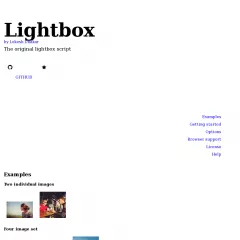
Lightbox is a JavaScript library that allows you to create modal or lightbox-style overlays on web pages. It provides an elegant way to showcase images, videos, or other media content by displaying them in a pop-up window on top of the existing page.
Lightbox libraries typically offer the following features:
Image and Media Display: Lightbox libraries allow you to display images and various types of media content, such as videos and galleries, in a modal window. When a thumbnail or link is clicked, the lightbox opens and presents the content in an enlarged view, focusing the user's attention on the media.
Responsive Design: Lightbox libraries often include responsive design capabilities, ensuring that the lightbox adapts to different screen sizes and devices. This allows for optimal viewing experiences on desktops, tablets, and mobile devices.
Navigation and Controls: Lightbox libraries provide navigation controls within the overlay to allow users to move between different media items. These controls typically include next and previous buttons, a close button to dismiss the lightbox, and sometimes additional controls for autoplay, fullscreen mode, or zooming.
Customizable Appearance: Lightbox libraries offer options to customize the appearance and styling of the lightbox overlay, including dimensions, background colors, captions, and thumbnails. This allows developers to match the lightbox's visual design with the overall look and feel of their website.
Keyboard and Touch Support: Lightbox libraries often include support for keyboard navigation, allowing users to navigate through media items using arrow keys or other designated keyboard shortcuts. They may also support touch gestures for swiping between items on touch-enabled devices.
Lightbox Triggers: Lightbox libraries provide ways to trigger the opening of the lightbox overlay. This can be done by clicking on a thumbnail image, a link, or by programmatically invoking the lightbox through JavaScript.
Animation and Transition Effects: Lightbox libraries may offer animation and transition effects when opening, closing, or switching between media items. These effects can enhance the visual experience and provide smooth transitions between content.
Accessibility: Many lightbox libraries strive to ensure accessibility by providing appropriate ARIA attributes and semantic markup. This helps users with disabilities to navigate and understand the lightbox content using assistive technologies.
Examples of popular lightbox libraries include Lightbox2, Magnific Popup, and Fancybox. These libraries provide a straightforward way to implement lightbox functionality on websites, allowing for a visually appealing and engaging presentation of media content.
Lightbox libraries typically offer the following features:
Image and Media Display: Lightbox libraries allow you to display images and various types of media content, such as videos and galleries, in a modal window. When a thumbnail or link is clicked, the lightbox opens and presents the content in an enlarged view, focusing the user's attention on the media.
Responsive Design: Lightbox libraries often include responsive design capabilities, ensuring that the lightbox adapts to different screen sizes and devices. This allows for optimal viewing experiences on desktops, tablets, and mobile devices.
Navigation and Controls: Lightbox libraries provide navigation controls within the overlay to allow users to move between different media items. These controls typically include next and previous buttons, a close button to dismiss the lightbox, and sometimes additional controls for autoplay, fullscreen mode, or zooming.
Customizable Appearance: Lightbox libraries offer options to customize the appearance and styling of the lightbox overlay, including dimensions, background colors, captions, and thumbnails. This allows developers to match the lightbox's visual design with the overall look and feel of their website.
Keyboard and Touch Support: Lightbox libraries often include support for keyboard navigation, allowing users to navigate through media items using arrow keys or other designated keyboard shortcuts. They may also support touch gestures for swiping between items on touch-enabled devices.
Lightbox Triggers: Lightbox libraries provide ways to trigger the opening of the lightbox overlay. This can be done by clicking on a thumbnail image, a link, or by programmatically invoking the lightbox through JavaScript.
Animation and Transition Effects: Lightbox libraries may offer animation and transition effects when opening, closing, or switching between media items. These effects can enhance the visual experience and provide smooth transitions between content.
Accessibility: Many lightbox libraries strive to ensure accessibility by providing appropriate ARIA attributes and semantic markup. This helps users with disabilities to navigate and understand the lightbox content using assistive technologies.
Examples of popular lightbox libraries include Lightbox2, Magnific Popup, and Fancybox. These libraries provide a straightforward way to implement lightbox functionality on websites, allowing for a visually appealing and engaging presentation of media content.