jQuery UI 
jQuery UI is used by 2.56% of sites
Official Website
http://jqueryui.comCategory
JavaScript Libraries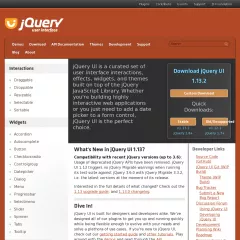
jQuery UI is a popular JavaScript library that provides a collection of user interface (UI) components and interactive widgets for web development. It is built on top of the jQuery JavaScript library, extending its capabilities to include a wide range of UI functionality and visual effects.
Key features and components of jQuery UI include:
UI Widgets: jQuery UI offers a set of ready-to-use UI widgets, such as accordions, autocomplete, date pickers, dialog boxes, progress bars, sliders, tabs, tooltips, and more. These widgets enhance the interactivity and user experience of web applications by providing intuitive and visually appealing user interface elements.
Theming and Customization: jQuery UI provides a theming framework that allows developers to easily customize the appearance of UI components. It offers a variety of predefined themes, and developers can further customize the look and feel by modifying CSS styles or creating their own themes using the ThemeRoller tool.
Effects and Animations: jQuery UI includes a comprehensive set of effects and animations that can be applied to elements on a web page. These effects range from simple fade-ins and slide-outs to more complex interactions like shaking, bouncing, and highlighting. These animations can be easily triggered and controlled using jQuery UI's API.
Interactions and Drag-and-Drop: jQuery UI simplifies the implementation of interactive features such as drag-and-drop functionality. It provides a draggable component that allows elements to be dragged and dropped within a web page or between different containers. Additionally, it offers features like sortable lists and resizable elements.
UI Utilities: jQuery UI includes various utility functions and methods to facilitate common UI-related tasks. These utilities include DOM manipulation, positioning elements, managing focus and keyboard navigation, handling events, and working with data sets.
Accessibility Support: jQuery UI places emphasis on accessibility and provides features to ensure that UI components are usable by people with disabilities. It includes support for keyboard navigation, ARIA (Accessible Rich Internet Applications) attributes, and other accessibility best practices.
Extensibility: jQuery UI is designed to be extensible, allowing developers to create custom UI components or extend existing ones. It provides a widget factory that simplifies the process of creating reusable UI widgets with consistent behavior and API.
Browser Compatibility: jQuery UI is designed to work across different web browsers, ensuring consistent behavior and appearance. It handles browser quirks and provides fallbacks for older browsers, enabling a wide range of users to interact with the UI components.
jQuery UI has been widely adopted by developers due to its ease of use, extensive documentation, and active community support. It provides a robust and versatile toolkit for building interactive and visually appealing web applications with rich user interfaces.
Key features and components of jQuery UI include:
UI Widgets: jQuery UI offers a set of ready-to-use UI widgets, such as accordions, autocomplete, date pickers, dialog boxes, progress bars, sliders, tabs, tooltips, and more. These widgets enhance the interactivity and user experience of web applications by providing intuitive and visually appealing user interface elements.
Theming and Customization: jQuery UI provides a theming framework that allows developers to easily customize the appearance of UI components. It offers a variety of predefined themes, and developers can further customize the look and feel by modifying CSS styles or creating their own themes using the ThemeRoller tool.
Effects and Animations: jQuery UI includes a comprehensive set of effects and animations that can be applied to elements on a web page. These effects range from simple fade-ins and slide-outs to more complex interactions like shaking, bouncing, and highlighting. These animations can be easily triggered and controlled using jQuery UI's API.
Interactions and Drag-and-Drop: jQuery UI simplifies the implementation of interactive features such as drag-and-drop functionality. It provides a draggable component that allows elements to be dragged and dropped within a web page or between different containers. Additionally, it offers features like sortable lists and resizable elements.
UI Utilities: jQuery UI includes various utility functions and methods to facilitate common UI-related tasks. These utilities include DOM manipulation, positioning elements, managing focus and keyboard navigation, handling events, and working with data sets.
Accessibility Support: jQuery UI places emphasis on accessibility and provides features to ensure that UI components are usable by people with disabilities. It includes support for keyboard navigation, ARIA (Accessible Rich Internet Applications) attributes, and other accessibility best practices.
Extensibility: jQuery UI is designed to be extensible, allowing developers to create custom UI components or extend existing ones. It provides a widget factory that simplifies the process of creating reusable UI widgets with consistent behavior and API.
Browser Compatibility: jQuery UI is designed to work across different web browsers, ensuring consistent behavior and appearance. It handles browser quirks and provides fallbacks for older browsers, enabling a wide range of users to interact with the UI components.
jQuery UI has been widely adopted by developers due to its ease of use, extensive documentation, and active community support. It provides a robust and versatile toolkit for building interactive and visually appealing web applications with rich user interfaces.