Facebook Chat Plugin 
Facebook Chat Plugin is used by 0.06% of sites
Official Website
https://developers.facebook.com/docs/messenger-platform/discovery/facebook-chat-plugin/Category
Live Chat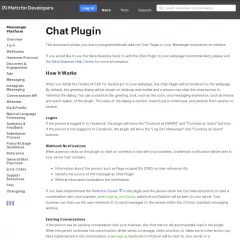
The Facebook Chat Plugin is a tool provided by Facebook that allows website owners to integrate Facebook Messenger directly into their websites. It enables visitors to have real-time conversations with the website owner or customer support team using the familiar Facebook Messenger interface.
Here are some key features and benefits of the Facebook Chat Plugin:
Real-time Communication: The Chat Plugin enables visitors to initiate conversations with the website owner or support team instantly. They can ask questions, seek assistance, or provide feedback in real-time.
Familiar Interface: The plugin uses the Facebook Messenger interface, which is widely recognized and used by many people. Visitors can engage in conversations without the need for additional sign-ups or account creation.
Personalization: The Chat Plugin allows website owners to customize the appearance and behavior of the chat window to match their website's branding and design. This helps maintain a consistent user experience.
Instant Replies and Automated Messages: Website owners can set up automated replies and messages to greet visitors, provide quick answers to common questions, or guide them through certain processes. This feature helps improve response times and provides instant assistance even when human agents are not available.
Rich Media Support: The Chat Plugin supports various media types, including text, images, videos, and file attachments. This allows website owners to share helpful resources or provide visual guidance within the chat conversations.
Mobile Compatibility: The Chat Plugin is optimized for mobile devices, ensuring a seamless experience for visitors accessing the website from smartphones or tablets.
Customer Engagement and Conversion: By enabling direct communication with visitors, the Chat Plugin facilitates better customer engagement, helps address concerns promptly, and increases the chances of converting visitors into customers or leads.
Message Transcripts and History: Conversations through the Chat Plugin can be stored, allowing website owners to review past interactions, refer to previous conversations, and provide better ongoing support.
To use the Facebook Chat Plugin, website owners need to have a Facebook Page and configure the plugin settings through the Facebook Developer platform. The plugin can be added to the website by inserting a code snippet provided by Facebook or by using supported content management system (CMS) plugins or extensions.
It's important to note that the Facebook Chat Plugin requires visitors to have an active Facebook account to engage in conversations. Privacy considerations and compliance with Facebook's terms of service should also be taken into account when using the Chat Plugin on websites.
Here are some key features and benefits of the Facebook Chat Plugin:
Real-time Communication: The Chat Plugin enables visitors to initiate conversations with the website owner or support team instantly. They can ask questions, seek assistance, or provide feedback in real-time.
Familiar Interface: The plugin uses the Facebook Messenger interface, which is widely recognized and used by many people. Visitors can engage in conversations without the need for additional sign-ups or account creation.
Personalization: The Chat Plugin allows website owners to customize the appearance and behavior of the chat window to match their website's branding and design. This helps maintain a consistent user experience.
Instant Replies and Automated Messages: Website owners can set up automated replies and messages to greet visitors, provide quick answers to common questions, or guide them through certain processes. This feature helps improve response times and provides instant assistance even when human agents are not available.
Rich Media Support: The Chat Plugin supports various media types, including text, images, videos, and file attachments. This allows website owners to share helpful resources or provide visual guidance within the chat conversations.
Mobile Compatibility: The Chat Plugin is optimized for mobile devices, ensuring a seamless experience for visitors accessing the website from smartphones or tablets.
Customer Engagement and Conversion: By enabling direct communication with visitors, the Chat Plugin facilitates better customer engagement, helps address concerns promptly, and increases the chances of converting visitors into customers or leads.
Message Transcripts and History: Conversations through the Chat Plugin can be stored, allowing website owners to review past interactions, refer to previous conversations, and provide better ongoing support.
To use the Facebook Chat Plugin, website owners need to have a Facebook Page and configure the plugin settings through the Facebook Developer platform. The plugin can be added to the website by inserting a code snippet provided by Facebook or by using supported content management system (CMS) plugins or extensions.
It's important to note that the Facebook Chat Plugin requires visitors to have an active Facebook account to engage in conversations. Privacy considerations and compliance with Facebook's terms of service should also be taken into account when using the Chat Plugin on websites.