DataTables 
DataTables is used by 0.21% of sites
Official Website
http://datatables.netCategory
JavaScript Libraries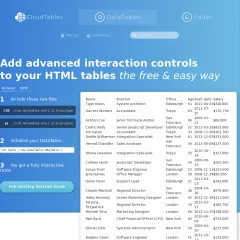
DataTables is a powerful JavaScript library that provides advanced interactive data table functionality for web applications. It allows developers to easily create tables with features like sorting, filtering, pagination, searching, and more. DataTables enhances the user experience when working with large sets of tabular data. Here are some key aspects and features of DataTables:
Interactive Data Tables: DataTables transforms regular HTML tables into feature-rich and interactive data tables. It adds functionalities such as sorting, where users can click on table headers to sort columns in ascending or descending order. Users can also resize columns, reorder them, and interact with the table in a user-friendly manner.
Filtering and Searching: DataTables allows users to filter and search for specific data within the table. It provides search inputs or search boxes where users can type keywords or values to filter the data displayed in the table. The search functionality can be customized and extended to handle complex search criteria.
Pagination: DataTables supports pagination, enabling the display of a subset of data per page. Users can navigate through different pages of the table to view the complete dataset. The number of rows per page, as well as the appearance and behavior of the pagination controls, can be configured.
Customizable Layout and Appearance: DataTables provides a wide range of options for customizing the layout and appearance of the data table. Developers can define the table's styling, including colors, borders, fonts, and spacing, to match the overall design of their application. They can also customize the appearance of individual table cells, rows, and columns.
Ajax Data Loading: DataTables supports asynchronous data loading using Ajax. It can fetch data from a server-side data source dynamically, allowing for real-time updates and efficient handling of large datasets. Developers can specify the data source URL and customize the request parameters to retrieve the data.
Extensible and Customizable: DataTables offers a robust API and a wide range of options and callbacks that allow developers to customize and extend its functionality. Developers can add custom buttons, implement custom sorting algorithms, define complex filtering criteria, and more. The API provides methods to manipulate and interact with the table programmatically.
Internationalization and Localization: DataTables supports internationalization and localization, allowing developers to display text, labels, and messages in different languages. It provides language files for various translations, or developers can customize the language settings to match the desired locale.
Plugins and Extensions: DataTables has a rich ecosystem of plugins and extensions that extend its capabilities. These plugins provide additional features such as export to different file formats (PDF, Excel, CSV), integration with charting libraries, advanced filtering options, and integration with server-side frameworks.
DataTables is widely used in web applications that require powerful and interactive data table functionality. Its extensive features, ease of use, and customizability make it a popular choice for displaying, manipulating, and managing tabular data on the web.
Interactive Data Tables: DataTables transforms regular HTML tables into feature-rich and interactive data tables. It adds functionalities such as sorting, where users can click on table headers to sort columns in ascending or descending order. Users can also resize columns, reorder them, and interact with the table in a user-friendly manner.
Filtering and Searching: DataTables allows users to filter and search for specific data within the table. It provides search inputs or search boxes where users can type keywords or values to filter the data displayed in the table. The search functionality can be customized and extended to handle complex search criteria.
Pagination: DataTables supports pagination, enabling the display of a subset of data per page. Users can navigate through different pages of the table to view the complete dataset. The number of rows per page, as well as the appearance and behavior of the pagination controls, can be configured.
Customizable Layout and Appearance: DataTables provides a wide range of options for customizing the layout and appearance of the data table. Developers can define the table's styling, including colors, borders, fonts, and spacing, to match the overall design of their application. They can also customize the appearance of individual table cells, rows, and columns.
Ajax Data Loading: DataTables supports asynchronous data loading using Ajax. It can fetch data from a server-side data source dynamically, allowing for real-time updates and efficient handling of large datasets. Developers can specify the data source URL and customize the request parameters to retrieve the data.
Extensible and Customizable: DataTables offers a robust API and a wide range of options and callbacks that allow developers to customize and extend its functionality. Developers can add custom buttons, implement custom sorting algorithms, define complex filtering criteria, and more. The API provides methods to manipulate and interact with the table programmatically.
Internationalization and Localization: DataTables supports internationalization and localization, allowing developers to display text, labels, and messages in different languages. It provides language files for various translations, or developers can customize the language settings to match the desired locale.
Plugins and Extensions: DataTables has a rich ecosystem of plugins and extensions that extend its capabilities. These plugins provide additional features such as export to different file formats (PDF, Excel, CSV), integration with charting libraries, advanced filtering options, and integration with server-side frameworks.
DataTables is widely used in web applications that require powerful and interactive data table functionality. Its extensive features, ease of use, and customizability make it a popular choice for displaying, manipulating, and managing tabular data on the web.